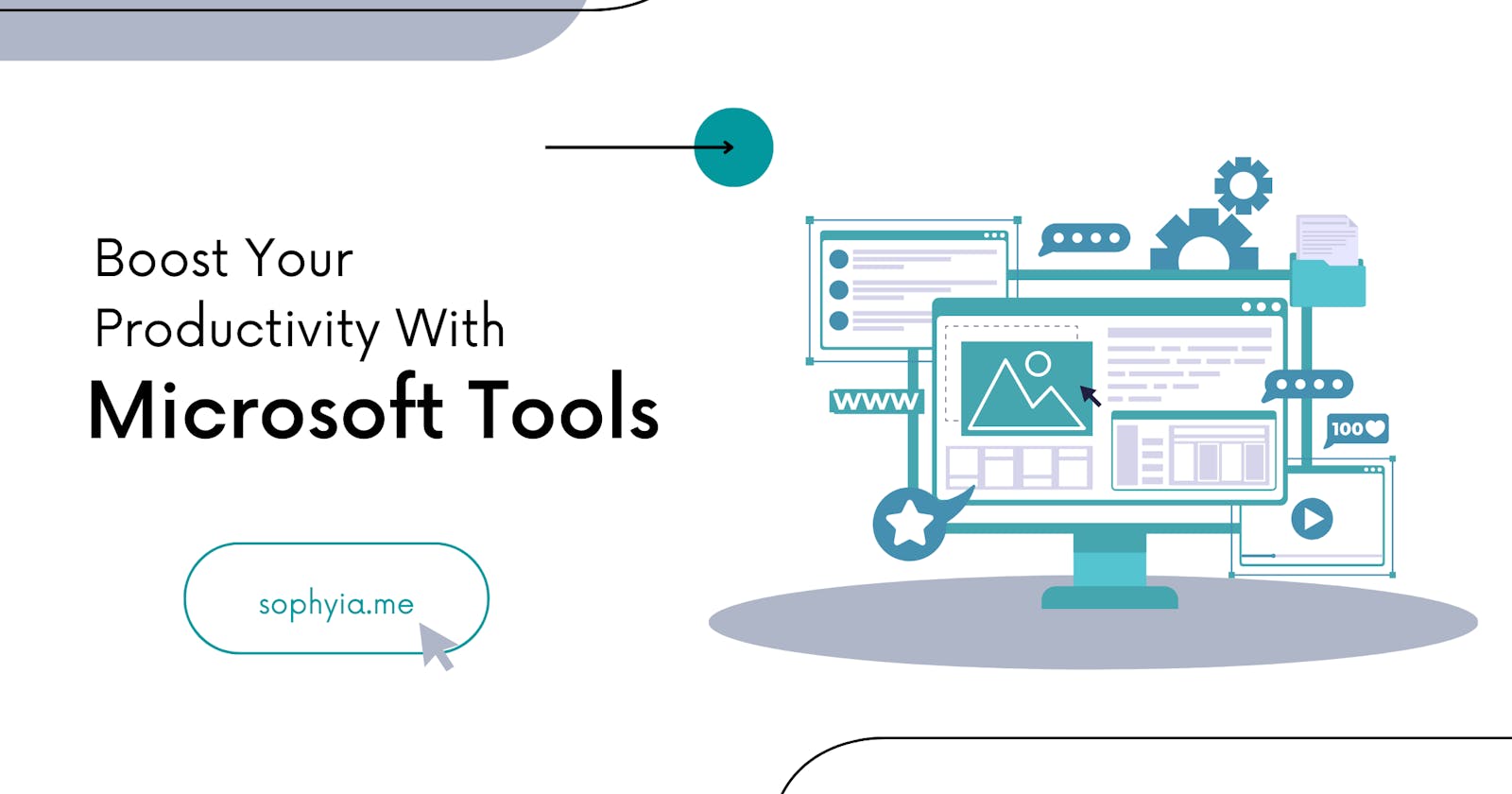Are you looking for ways to increase productivity at work or school? Microsoft has many tools to help you work more efficiently and effectively. From organizing your schedule to collaborating with colleagues, these tools are designed to streamline your workflow and help you get more done in less time. This article will introduce you to some of the top Microsoft tools for boosting productivity in your workplace or personal life.
Let's dive in!! 🚀
Microsoft Office Suite
Microsoft Office Suite is the powerhouse of Microsoft's best and most productive tools. Here are software found in the Office Suite:
Microsoft Word:
This tool is a word processing software that can write, edit and preview text documents. With this tool, you can do the following:
Insert and format images in your text documents.
Insert tables and charts in your text documents.
Check your grammar and avoid spelling errors.
Collaborate with others in real time by sharing a link.
You can use this tool on a school assignment, create a business proposal, a resume, etc. The versatility of this tool ensures you get your work done and adequately.
Microsoft Excel:
This tool is spreadsheet software that can organize, analyze and store data. With this tool, you can do the following:
Create and track budget expenses.
Create and interpret graphs and charts.
Create and format spreadsheets.
Perform calculations with formulas when analyzing data or a sheet.
Create and analyze data from Pivot tables.
This tool can work on a personal budget, complex or straightforward business spreadsheet, or data analysis. This tool is a bit complex but gets the job done efficiently once you get the hang of it.
Microsoft PowerPoint:
This presentation software tool can create professional, quality slideshows for different purposes. With this tool, you can do the following:
Create animations and transitions to your slides to make them more engaging.
Add text, images, and other media files to your slides.
Add speaker notes and comments to ensure you don't skip keywords or topics when presenting.
Collaborate with others in real time.
Save slides/presentations to the cloud.
This tool can be used for a class presentation, event presentation, sales pitch, etc. It ensures you get your messages across and has many unique features, as mentioned above.
Microsoft Outlook:
This tool is a personal information manager software. It handles information from calendars, emails, and task managers in one application. This tool has amazing features such as:
Connect to your email accounts.
Manages multiple calendars.
Schedules and sets reminders of appointments and meetings.
Create a to-do list and also set reminders.
Sends and receives messages via email.
This tool is a multi-purpose platform for your personal and professional life. It is convenient as it helps you stay organized and on top of your task and day-to-day errands.
Microsoft OneNote:
This tool is an alternative to a notebook; it allows users to take notes and create and manage lists, media files, and documents in one software. With this tool, you can do the following:
Organize your notes into notebooks and sections format.
Add tags and references to your organized sections or notebooks.
Insert and annotate images for visual purposes.
Search for notes across your notebooks.
Collaborate with others in real time.
This tool is useful when taking notes during a class, meeting, or organizing your day-to-day errands. This is such a powerful tool and aids you in staying on top of your daily tasks.
Microsoft Teams
Microsoft Teams is a communication and collaboration platform that offers file storage, chat features, video features, and lots more in one place. With Teams, you can do the following:
Collaborate with your team members remotely in real-time by video calling and sharing screens during calls.
Customize your workspace by integrating apps.
Share and collaborate on documents and files.
Assigns task to teammates and create a shared calendar.
Manage and track the progress of projects.
They are easily used to communicate with customers or users and resolve issues in real time.
As a team communication and project management tool, this tool can be used in a small or large organization for personal purposes. It helps you stay connected and productive when working.
Microsoft To-Do
Microsoft To-Do is a task management tool that keeps track of your daily task and goals. With this tool, you can do the following:
Add notes and attachments to tasks.
Share and collaborate on tasks.
Manage personal to-do list as well as team's to-do and projects.
Sets reminders and receives notifications to stay on track and meet deadlines.
Customize your to-do list with different themes.
Integrate Microsoft apps such as Microsoft Teams and Outlook to access and manage tasks and to-do lists.
This tool is available across multiple platforms, Windows, Mac, iOS, and Android, which makes it easy to use on any device. It can be used for personal and team or group purposes.
Conclusion
In conclusion, Microsoft has a wide range of tools to help boost your productivity at work, school, or home. It ranges from organizing your schedule to collaborating with colleagues to staying productive at home; these tools are designed to improve your workflow and help you get more work done efficiently.
Microsoft got your back by utilizing Word to create professional documents, Excel to analyze data, or Teams to communicate with your teams! These tools mentioned in this article boost you productively.